Not a WordPress user? Don’t worry!
You can still use our all-platform widget.
This plugin will add a button or link in all your blog posts (at the beginning or at the end of them).
If you don’t want to include it in all your posts or want to add it in a different place (for example, after the introductory paragraph), you can use the [dotepub] shortcode.
Installation
In your WordPress blog dashboard, go to Plugins > Add New and search “dotepub”.
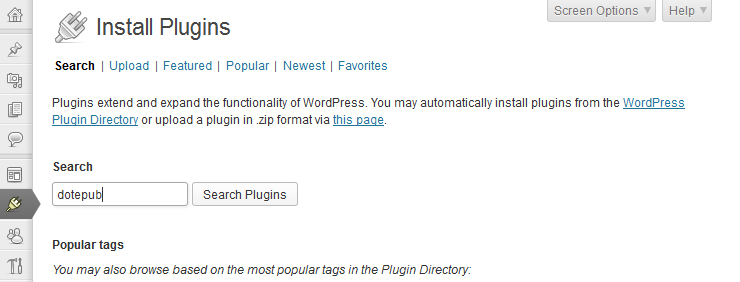
You can also download the dotEPUB plugin from the WordPress Plugin Directory.
Activate the plugin and then go to Settings > dotEPUB.
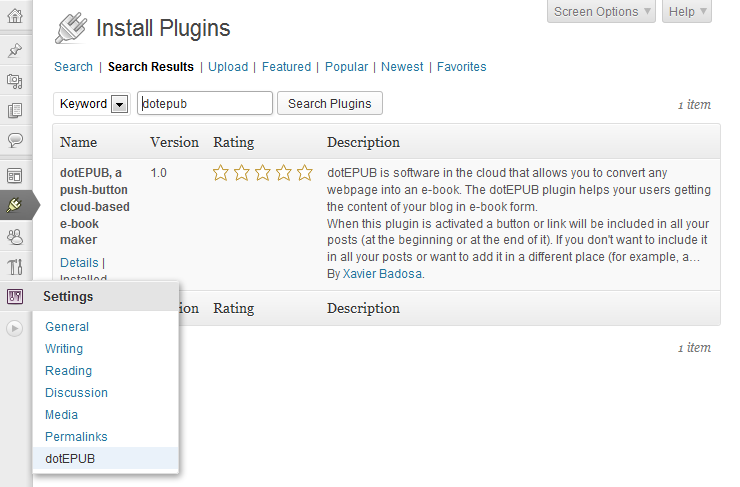
Choose the Blog Settings according to your needs. They will affect the look and feel of your posts but not your pages.
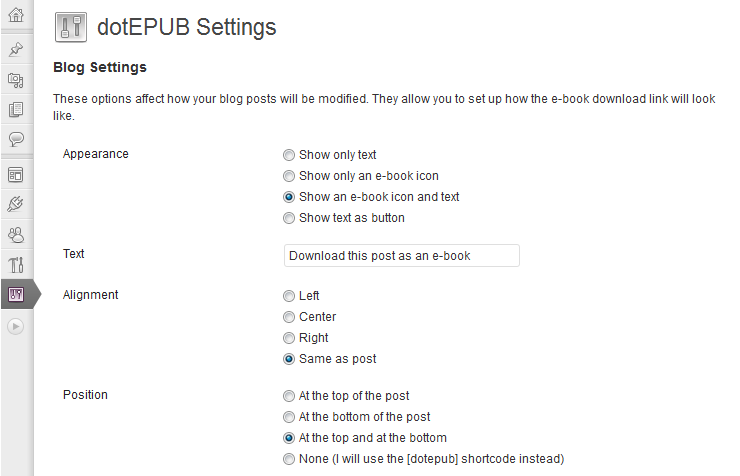
The E-book Settings will only affect the conversion process.
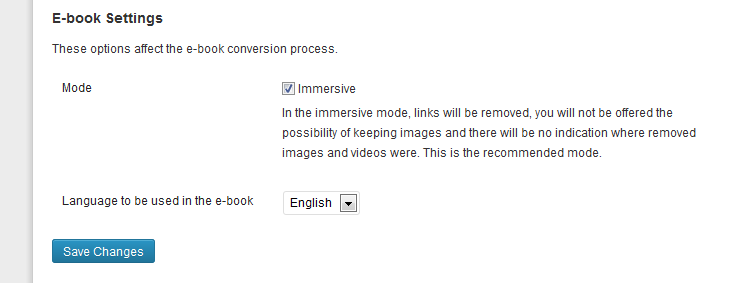
Advanced users can embed the [dotepub] shortcode.
Shortcode
If you want to place the dotEPUB button or link only in selected posts or in the middle of the text, use the dotEPUB shortcode.
[dotepub]will include the dotEPUB button or link using the dotEPUB Blog Settings.[dotepub]your content[/dotepub]will add a link to your content.
Important: Do not mix 1 and 2. If you need to use an empty shortcode in a post where you are also using a non-empty shortcode, write your empty shortcode like this:
[dotepub][/dotepub]
If the shortcode is the only content of a paragraph, specify the alignment in the Edit post WordPress page to make sure that the shortcode is treated as a paragraph.
Sample
Do you want to see the WordPress plugin in action? Visit the Sample from The Man Who Was Thursday in the dotEPUB WordPress Blog.
Disclaimer
This software is distributed on an “AS IS” BASIS, WITHOUT WARRANTIES OR CONDITIONS OF ANY KIND, either express or implied.
